100-Days-Of-DevOps-Challenge-KodeKloud
Configure Jenkins User Access
The Nautilus team is integrating Jenkins into their CI/CD pipelines. After setting up a new Jenkins server, they’re now configuring user access for the development team, Follow these steps:
-
Click on the Jenkins button on the top bar to access the Jenkins UI. Login with username
adminand passwordAdm!n321. -
Create a jenkins user named
markwith the passwordRc5C9EyvbU. Their full name should matchMark. -
Utilize the
Project-based Matrix Authorization Strategyto assignoverall readpermission to themarkuser. -
Remove all permissions for
Anonymoususers (if any) ensuring that theadminuser retains overallAdministerpermissions. -
For the existing job, grant
markuser onlyreadpermissions, disregarding other permissions such as Agent, SCM etc.
Note:
-
You may need to install plugins and restart Jenkins service. After plugins installation, select Restart Jenkins when installation is complete and no jobs are running on plugin installation/update page.
-
After restarting the Jenkins service, wait for the Jenkins login page to reappear before proceeding. Avoid clicking Finish immediately after restarting the service.
-
Capture screenshots of your configuration for review purposes. Consider using screen recording software like loom.com for documentation and sharing.
Steps
- Update required plugins and restart jenkins (check this)
- Manage Jenkins > Users > Create user > set username, full name, password to create user
- Manage Jenkins > Plugins > Available Plugins > Search Matrix Authorization Strategy > Install it > restart jenkins
-
Manage Jenkins > Security > Authorization > Select Project-based Matrix authorization Strategy > Update permission like below > save and apply

-
Dashboard > HelloWorld > Configuration > Enable Project-based security > add user
mark> give only read permission > Save and Apply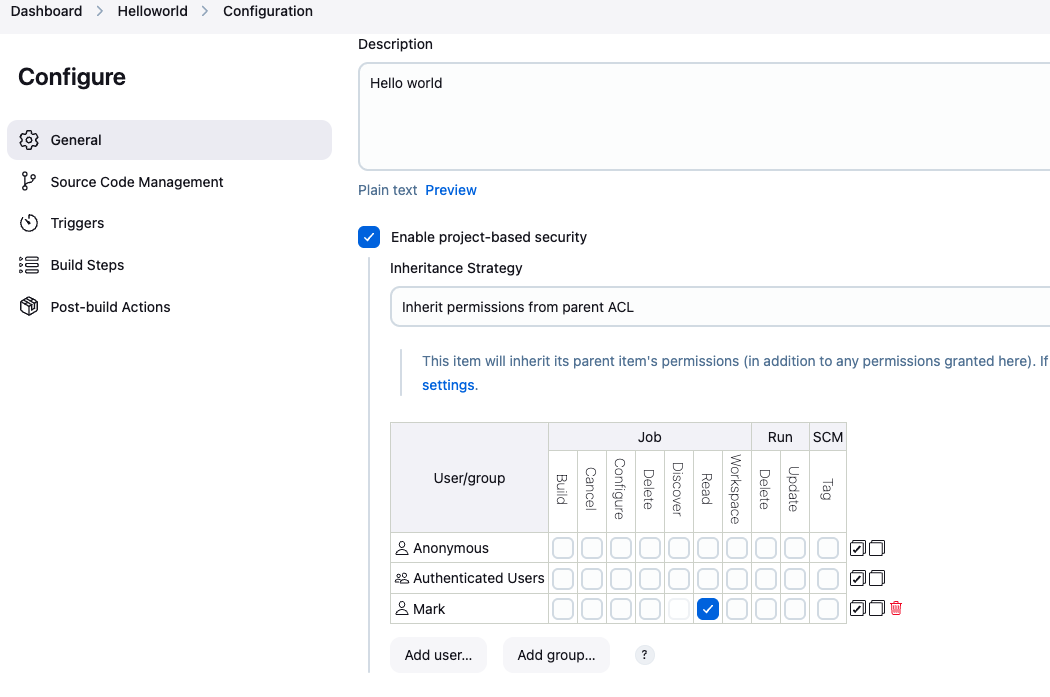
Good to Know?
Jenkins Security Model
- Authentication: Verify user identity (who you are)
- Authorization: Control user permissions (what you can do)
- Matrix-based Security: Fine-grained permission control
- Project-based Security: Per-project permission settings
Authorization Strategies
- Anyone can do anything: No security (development only)
- Legacy mode: Simple logged-in users have full access
- Matrix-based: Global permission matrix
- Project-based Matrix: Per-project permission matrix
Permission Types
- Overall: Global Jenkins permissions (Administer, Read)
- Agent: Build agent management permissions
- Job: Job-specific permissions (Build, Configure, Read)
- SCM: Source control management permissions
Security Best Practices
- Principle of Least Privilege: Grant minimum required permissions
- Remove Anonymous Access: Disable anonymous user permissions
- Regular Audits: Review user permissions regularly
- Role-based Access: Group users by roles and responsibilities