100-Days-Of-DevOps-Challenge-KodeKloud
Jenkins Deployment Job
The Nautilus development team had a meeting with the DevOps team where they discussed automating the deployment of one of their apps using Jenkins (the one in Stratos Datacenter). They want to auto deploy the new changes in case any developer pushes to the repository. As per the requirements mentioned below configure the required Jenkins job.
Click on the Jenkins button on the top bar to access the Jenkins UI. Login using username admin and Adm!n321 password.
Similarly, you can access the Gitea UI using Gitea button, username and password for Git is sarah and Sarah_pass123 respectively. Under user sarah you will find a repository named web that is already cloned on the Storage server under sarah’s home. sarah is a developer who is working on this repository.
-
Install
httpd(whatever version is available in the yum repo by default) and configure it to serve on port8080on All app servers. You can make it part of your Jenkins job or you can do this step manually on all app servers. -
Create a Jenkins job named
nautilus-app-deploymentand configure it in a way so that if anyone pushes any new change to the origin repository in master branch, the job should auto build and deploy the latest code on theStorage serverunder/var/www/htmldirectory. Since/var/www/htmlon Storage server is shared among all apps. Before deployment, ensure that the ownership of the/var/www/htmldirectory is set to usersarah, so that Jenkins can successfully deploy files to that directory. -
SSH into Storage Server using sarah user credentials mentioned above. Under sarah user’s home you will find a cloned Git repository named web. Under this repository there is an index.html file, update its content to
Welcome to the xFusionCorp Industries, then push the changes to the origin into master branch. This push must trigger your Jenkins job and the latest changes must be deployed on the servers, also make sure it deploys the entire repository content not only index.html file.
Click on the App button on the top bar to access the app, you should be able to see the latest changes you deployed. Please make sure the required content is loading on the main URL https://<LBR-URL> i.e there should not be any sub-directory like https://<LBR-URL>/web etc.
Note:
-
You might need to install some plugins and restart Jenkins service. So, we recommend clicking on Restart Jenkins when installation is complete and no jobs are running on plugin installation/update page i.e update centre. Also some times Jenkins UI gets stuck when Jenkins service restarts in the back end so in such case please make sure to refresh the UI page.
-
Make sure Jenkins job passes even on repetitive runs as validation may try to build the job multiple times.
-
Deployment related tasks should be done by sudo user on the destination server to avoid any permission issues so make sure to configure your Jenkins job accordingly.
-
For these kind of scenarios requiring changes to be done in a web UI, please take screenshots so that you can share it with us for review in case your task is marked incomplete. You may also consider using a screen recording software such as loom.com to record and share your work.
Steps
- Upgrade Jenkins plugins and Restart Jenkins
- Install Required Plugin
- SSH Pipeline Steps
- Gitea
- Pipeline
restart and try again if it fails to install
- Add storage server credentials
- Create a pipeline job to install package:
- Add parameters: HOSTNAME, USER, PASSWORD, PACKAGE
- Pipeline script: copy-paste this jenkins File
- Run for each app server
It will install httpd package on each server and replace port 80 to 8080.You may need to repalce port here.
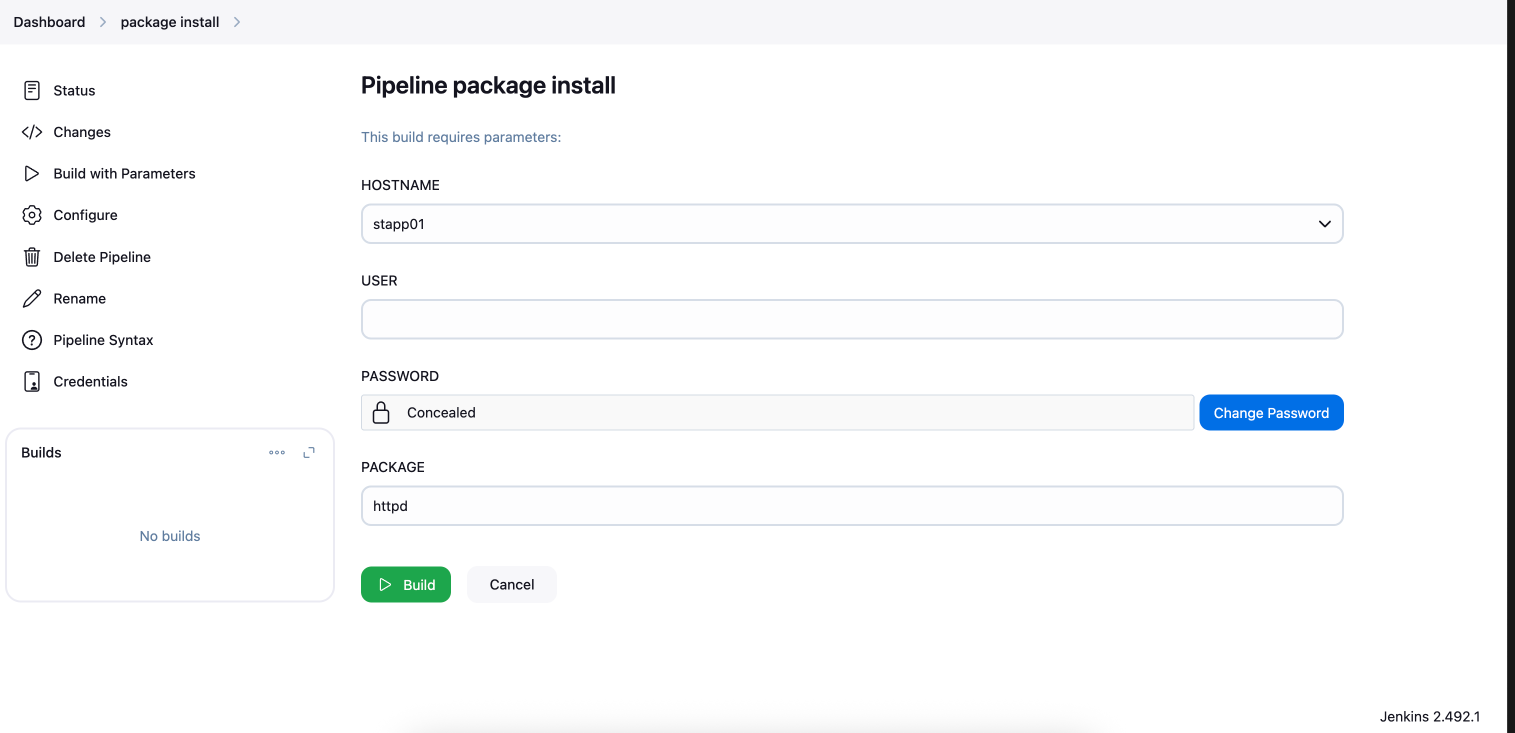
- Go to Manage Jenkins > System > Gitea Servers:
- Add Gitea server
- name: gitea, url: gitea
- Create api token:
- Manage Jenkins > Users > Admin > Security
- Generate API Token
- Copy token
- Create a freestyle job for deployment:
- name:
nautilus-app-deployment - Trigger: Build trigger remotely:
- BUILD TOKEN:
kodekloud, anything you like
- BUILD TOKEN:
-
Build Steps:
rm -rf web git clone repo-url cd web sshpass -p "storage-server-pass" scp -r -o StrictHostKeyChecking=no ./* natasha@ststor01:/var/www/html
- name:
-
Login into gitea
- Repo > Settings > webhooks:
- Target URL:
https://admin:api-token@jenkins-url/job/nautilus-app-deployment/build?token=kodekloud - Example:
https://admin:11a3bafd516952ecf4b9103a02348f653c@8080-port-3c6aqh4fy2nkx3vf.labs.kodekloud.com/job/nautilus-app-deployment/build?token=kodekloud - Save and Test Delivery
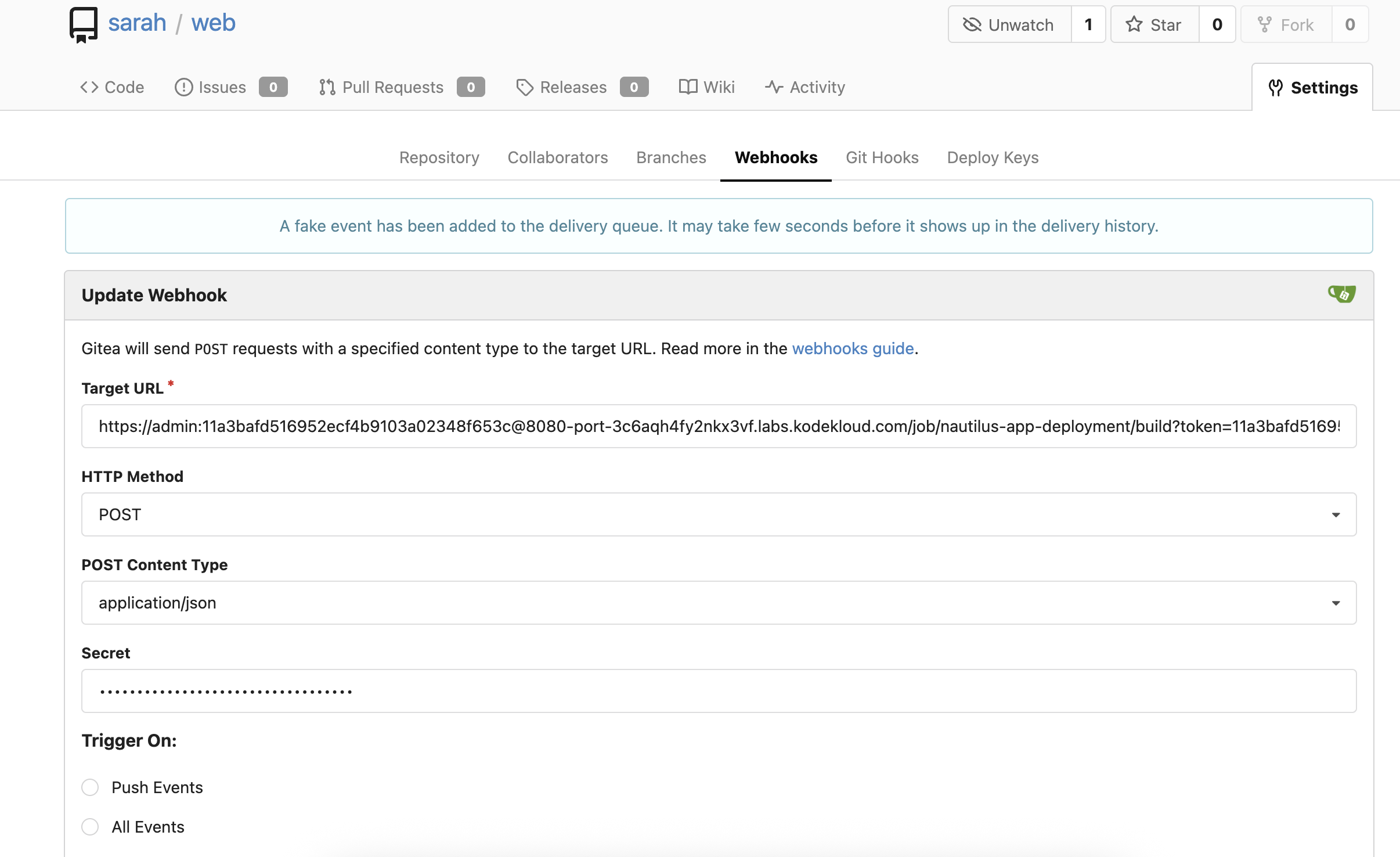
- Login into storage server:
- Give permission to natasha:
sudo chown -R natasha:natasha /var/www/html- Switch user sarah
sudo su sarah cd /home/sarah/web- Modify index.html and push
Good to Know?
Webhook-Triggered Deployments
- Automatic Triggers: Deploy on code changes
- Git Hooks: Repository events trigger builds
- Continuous Deployment: Automated deployment pipeline
- Event-driven: React to repository events
Webhook Configuration
- Payload URL: Jenkins endpoint for webhook
- Authentication: Secure webhook with tokens
- Event Types: Push, pull request, tag events
- Filtering: Trigger only on specific branches
CI/CD Pipeline
- Source Control: Monitor repository for changes
- Build: Compile and test application
- Deploy: Deploy to target environment
- Notify: Send deployment notifications
Security Considerations
- API Tokens: Secure Jenkins API access
- Network Security: Restrict webhook sources
- Credential Management: Secure storage of secrets
- Audit Logging: Track deployment activities