100-Days-Of-DevOps-Challenge-KodeKloud
Create VPC Using Terraform
The Nautilus DevOps team is strategizing the migration of a portion of their infrastructure to the AWS cloud. Recognizing the scale of this undertaking, they have opted to approach the migration in incremental steps rather than as a single massive transition. To achieve this, they have segmented large tasks into smaller, more manageable units. This granular approach enables the team to execute the migration in gradual phases, ensuring smoother implementation and minimizing disruption to ongoing operations. By breaking down the migration into smaller tasks, the Nautilus DevOps team can systematically progress through each stage, allowing for better control, risk mitigation, and optimization of resources throughout the migration process.
-
Create a VPC named
devops-vpcin regionus-east-1with anyIPv4 CIDRblock through terraform. -
The Terraform working directory is
/home/bob/terraform. Create themain.tffile (do not create a different .tf file) to accomplish this task.
Note: Right-click under the EXPLORER section in VS Code and select Open in Integrated Terminal to launch the terminal.
Steps
-
Create the main.tf file in editor and copy paste the resource block
resource "aws_vpc" "myvpc" { cidr_block = "10.0.0.0/16" tags = { Name = "devops-vpc" } }It will create the aws vpc
-
Open the terminal and run the following commands:
right click on the sidebar of editor and open terminal
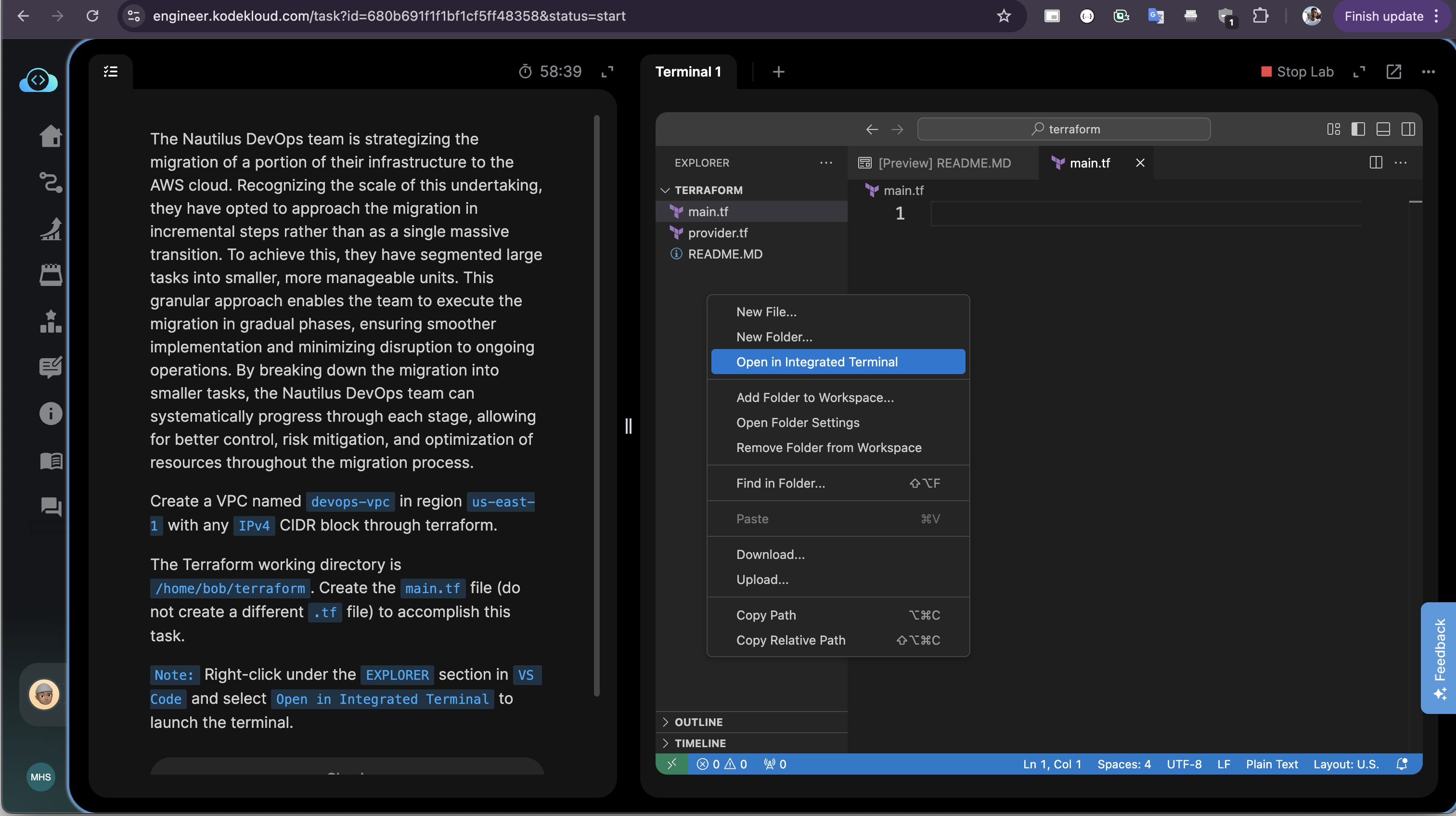
terraform init terraform plan terraform apply -auto-approveinit: Initialize the project, download required plugins, modules, etc.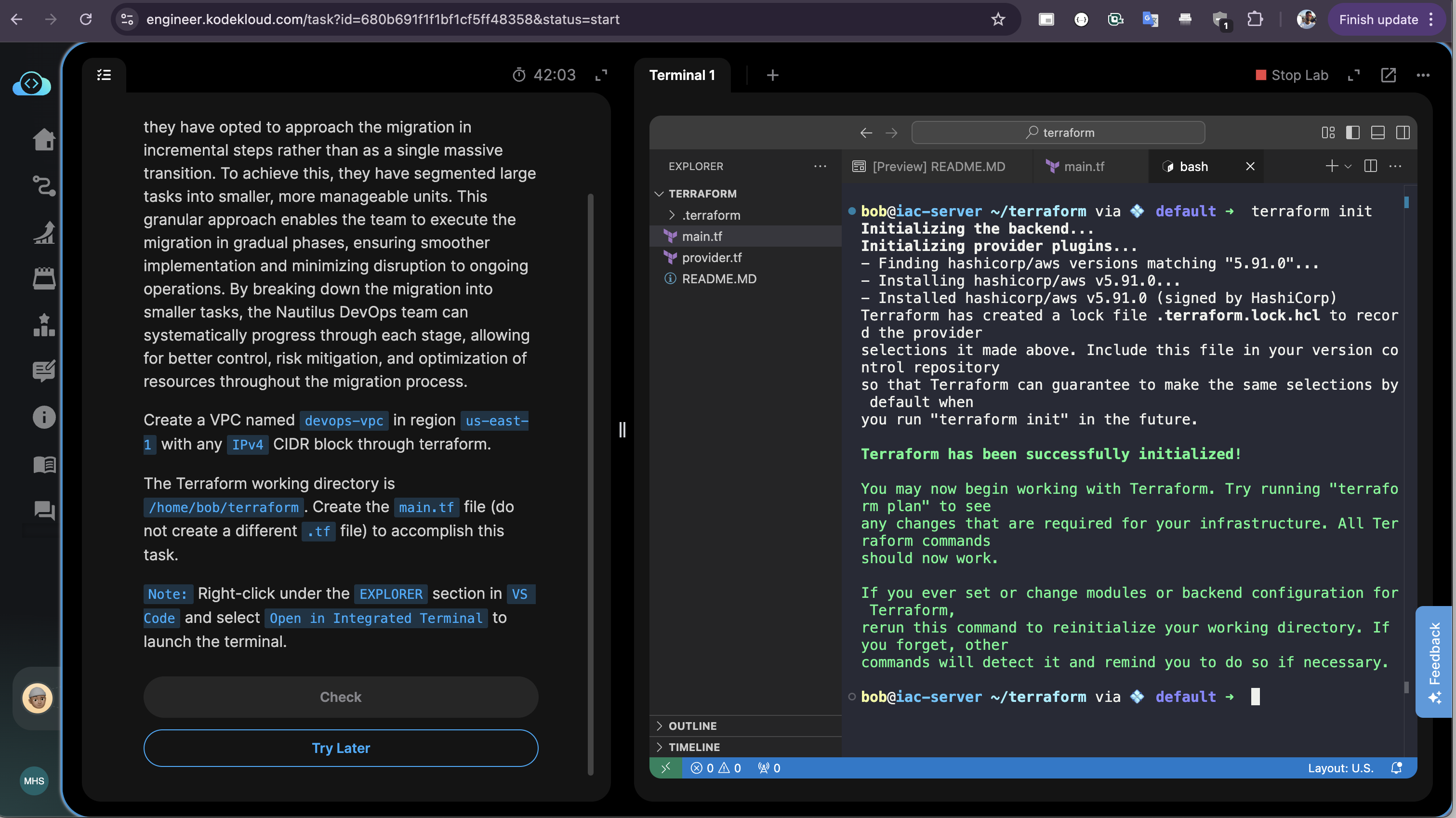
plan: To print the changes that will applyapply: To create the vpc using terraform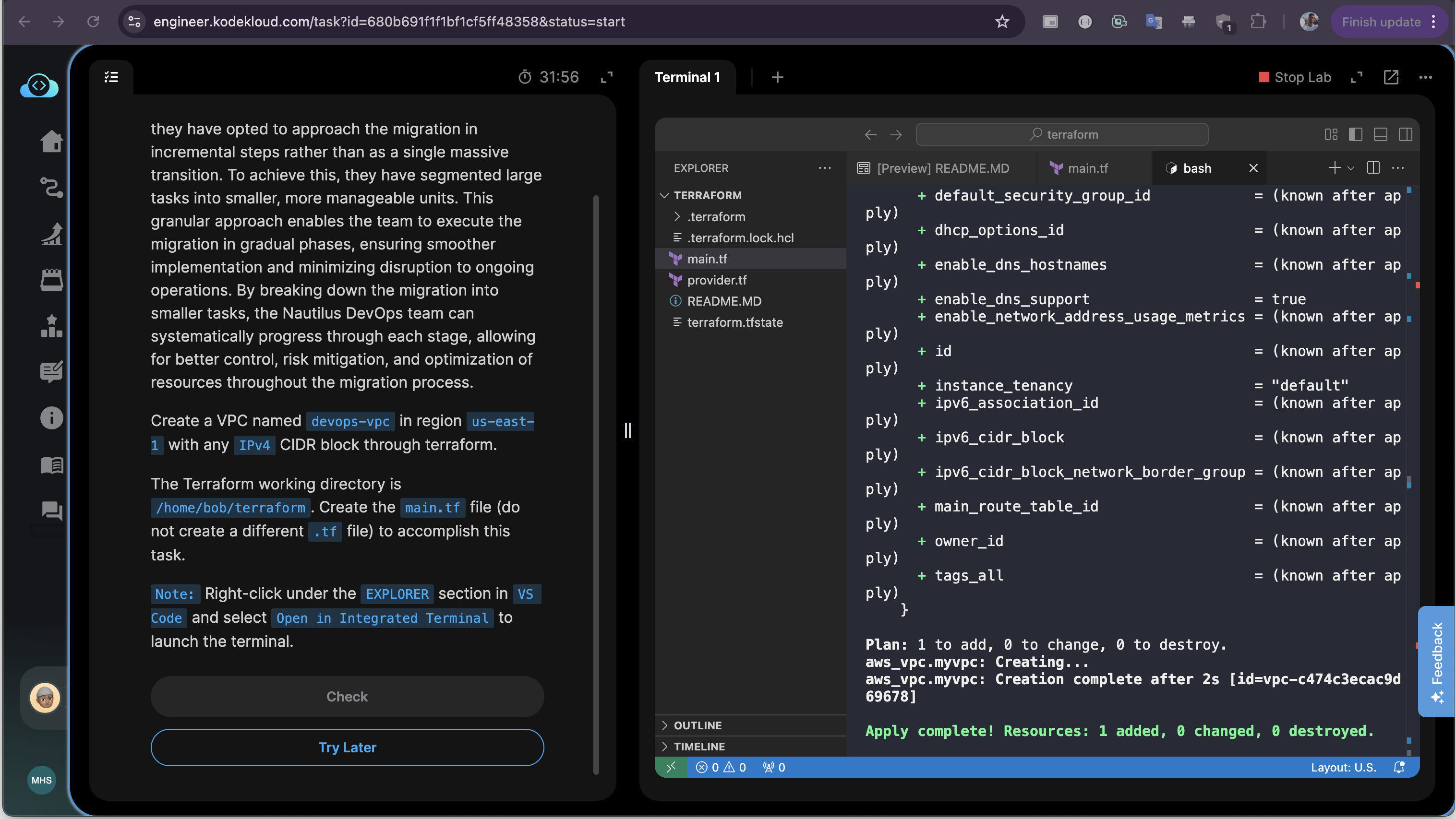
-
Verify result:
terraform state list
Reference
Good to Know
- Terraform State: Terraform maintains state in
terraform.tfstatefile to track resource mappings - CIDR Blocks:
/16provides 65,536 IP addresses (10.0.0.0 to 10.0.255.255) - VPC Naming: Use
tagsblock to set the Name tag:tags = { Name = "devops-vpc" } - Provider Configuration: AWS provider is automatically inferred from resource usage
- Resource Naming: Terraform resource names (like
myvpc) are internal identifiers, not AWS names - State Management: Use
terraform destroyto clean up resources when no longer needed